ZED.run Buying/Filtering Guide
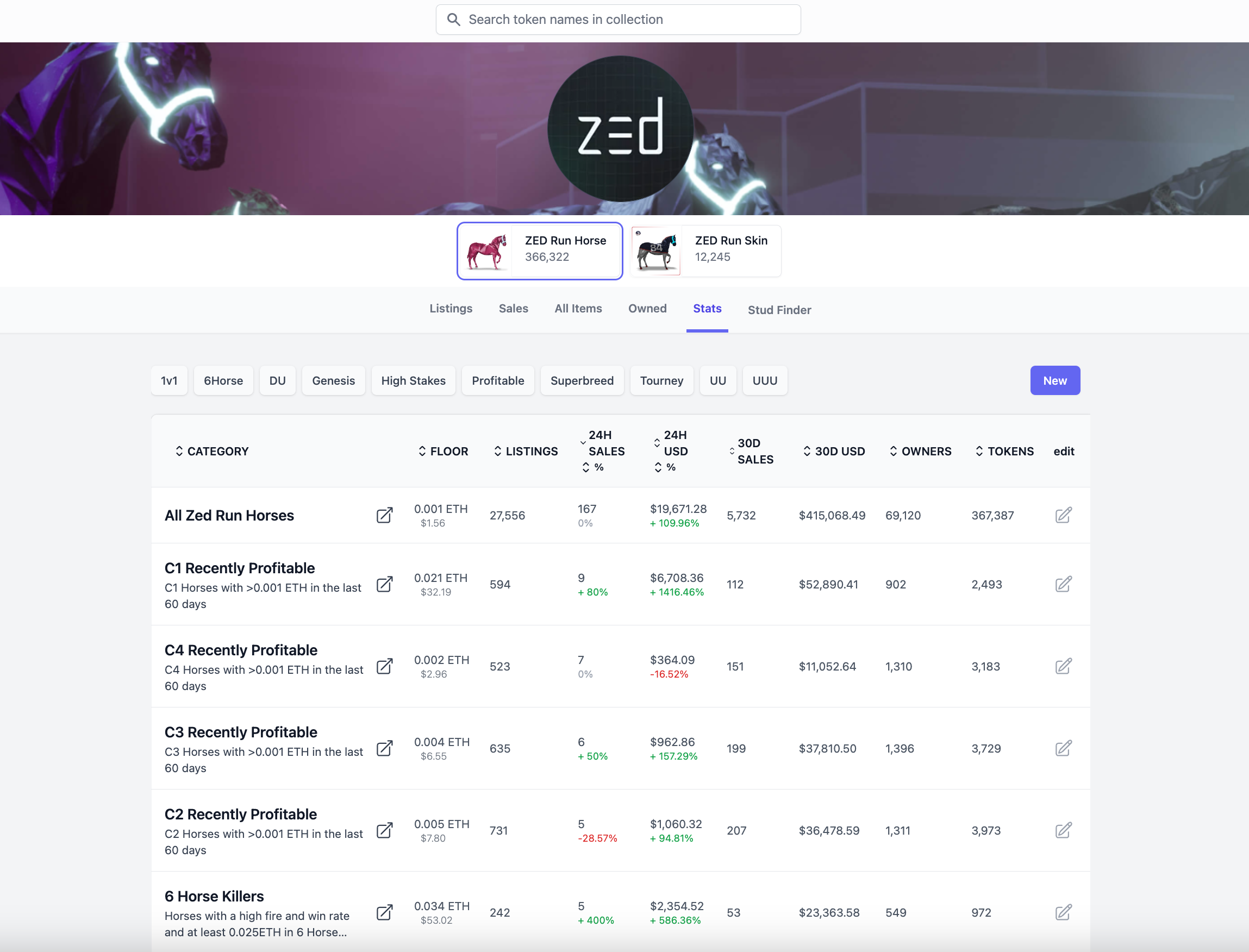
Buying Horses in Zed Run under racing 2.0
The introduction of Racing 2.0 in Zed Run has changed the way horses are evaluated and how buyers approach buying and selling horses. The use of filters and stats on Hawku has become even more important for both new and experienced players. By using filters, you can customize your search - both filtering and researching by a horse's performance, including its profitability in paid races, performance at specific distances, and effect of tournament winnings. By using Hawku, you can make more informed decisions when buying and selling horses in Zed Run.
So You’re New to Zed
First off, welcome!!! You’re going to need to unlock buying/selling on Hawku the very first time you use it. It takes a trace amount of Matic, you can learn how here. To buy/sell for Zed on Hawku you can use $ZED or like most, Polygon ETH (WETH). Zed uses Polygon ETH to race/breed as well, so you will want to get that set up, you can learn how here. Need some help, feel free to reach out to us!
When you visit hawku.com and select Zed Run, you will see the listings for Zed on Hawku (https://www.hawku.com/c/zed_run/zed_horse?selected_mode=list&selected_tab=listings). To find a horse that meets your criteria, you can use the FILTERS button. Here are some questions to consider when choosing a horse:
- How much do you want to spend? It's important to budget for racing as well as buying the horse.
- What type of horse do you want? For example, do you want a super speedy but inconsistent horse (known as a high VAR horse), a successful horse in 6-horse fields, a horse that has had tournament success, or a horse that hasn't been raced optimally?
Once you've decided what you're looking for, you can use filters to narrow down your options. We are going to give a detailed explanation of filters but first - let's talk some terminology!
---------------------------------------------------
Terminology
Like any project, Zed is heavy on unique terminology, let's go through a few common and important terms you will need to know.
Racing 2.0 - As of December 6, 2022, horses race against others of similar underlying values in a class system. There is no ability to drop down in class, so horses are much more evenly grouped together from a competition level.
Breeding 1.0/2.0/3.0 - Zed has gone through a few iterations in breeding. This is oversimplifying but broadly 1.0 was largely random, you could have poor horses breed and produce a great horse. 2.0 was quite prescriptive, breeding with the best bloodlines gave you better offspring, if you didn't have access to those bloodlines, breeding a great horse was somewhat impossible. Breeding 3.0 is the current iteration and is largely driven by both parent/grandparent bloodlines but especially by the breed type of the horse. Whether a horse will be a Legendary/Exclusive/Elite/Cross/Pacer matters significantly to the class it will begin in, and the upside a horse can potentially have.
1v1/6/12 Horse Races - There are (for now) three different types of races. 12 horse races have been the prevalent race type in Zed since inception, 6 horse races are newer but have gained a lot of popularity, and 1v1 races are brand new and exceptionally popular. Knowing the races you want to be in will help drive your buying experience.
Free v Paid Races - Free races are races with no $ required to play, but also pay no $. They're used to gain XP and can be used in certain tournament qualifying. Paid races cost an entry free, and you can win in those races depending on the type of race, and your final position.
Race Types - There are a variety of race types currently, and new ones every day. Some of them include;
DBL UP (aka DU) - Double Up races, so horses finishing in the top half double their entry fee. Those finishing in the bottom half, lose their entry fee.
WTA - Winner Take All. Only the winning horse wins in these and takes home the entire prize pool
Top 2 - Usually these are 6 horse races. The top spot takes home 4x it's entry fee, while the 2nd spot takes home 2x their entry fee
Top 3 - These aren't specifically called out, but if you don't see a race type listed, it's a 12 horse race that pays out the top 3 positions. Rough payouts are 7.5x for 1st, 3x for 2nd, and 1.5x for third.
QDPL UP - Usually found in c1, these races pay the top 3 positions evenly in 12 horse fields. So you're making 3x your entry fee finishing 1-3.
Conditionals - Races (or tournaments) with conditions attached to them. These change constantly, but prevalent ones now include;
BREED 3.0 - Races ONLY for horses born since Breeding 3.0 was introduced.
Lx01-x25 - These are for horses in each class with their level at the bottom of the class. It gives a similar field within the class for a horse to race against.
W5 - Races for horses with less than 5% win rate (A great spot to test out new horses that haven't gotten that first W yet)
-----------------------------------------------------------------------------------------
ZED Categories/Stats
The ZED community in Hawku has created categories/stats of horses that show market trends, and help new and existing players distinguish the different types of horses in ZED.
You can view all Zed categories at https://www.hawku.com/c/zed_run/zed_horse?selected_mode=list&selected_tab=stats
Some of the popular categories include "Best DUs," "Best 6 Horse Races," and "Tournament Winners." These categories allow you to see horses that have excelled in their respective races and distances. For example, the "Best DUs" category shows horses that have performed well in double-up races, while "Tournament Winners" showcases horses that have had success in tournament races. By using these categories, you can get a good idea of what type of horse you may want to invest in and what your investment might look like. Additionally, you can use filters within these categories to refine your search even further based on factors like age, distance, and speed.
------------------------------------------------------------------------------------------------------------------
Starting Filters to Buy a Horse
These premade searches and stats are a great starting point for those new to buying horses on Hawku.com. They provide a good foundation for learning what to look for when buying a Zed horse, and can help build confidence in making informed purchasing decisions. As you gain more experience and knowledge, you can tweak the filters to better suit your needs and preferences. Good luck with your horse buying journey!
Double Uppers
For finding a profitable "Double Upper" horse in racing 2.0, search for horses with a high recent paid win percentage (8% or higher), high recent ETH gained (0.01 ETH or higher), and a high number of recent paid races (25 or more). You can also use breed type, sex, bloodline, genotype, racing level and XP as optional filters to match your preferred criteria. You can view this preset search in our "stats" section https://www.hawku.com/c/zed_run/zed_horse?selected_mode=list&selected_tab=stats or copy/paste the link below:
Link
VAR Winners
For finding a "Variance/Tourney style" horse, search for horses with a recent paid win percentage of 12% or higher, high recent ETH gained (0.01 ETH or higher), and a high number of recent paid races (25 or more) and tournament races (3 or more). You can also use the U-Rate filter of 50% or higher, breed type, sex, bloodline, genotype, racing level and XP as optional filters to match your preferred criteria. You can view this preset search in our "stats" section https://www.hawku.com/c/zed_run/zed_horse?selected_mode=list&selected_tab=stats or copy/paste the link below:
6 Horse Killers
For finding a "6 horse race" horses filter for a minimum 6 horse win percentage of 25%, a minimum number of 6 horse races of 20, and a minimum 6 horse fire percentage of 75, you are looking for horses that have consistently performed well in 6 horse races. Additionally, the recent ETH gained filter of .025 ensures that the horse has shown success in recent 2.0 races. You can further refine your search results by adding filters for breed type, sex, bloodline, genotype, and racing level/XP to match your desired class range. And lastly, you can sort the results by price to find a horse within your budget. It's important to remember that while these filters are a good starting point, each horse is unique and you may need to look beyond the numbers to find the right fit for you. You can view this preset search in our "stats" section https://www.hawku.com/c/zed_run/zed_horse?selected_mode=list&selected_tab=stats or copy/paste the link below:
https://www.hawku.com/c/zed_run/zed_horse?filters[h6_fire_avg_min]=50&filters[h6_num_races_min]=25&filters[h6_w_avg_min]=19&filters[profit_eth_60d_min]=.025&selected_mode=list&selected_tab=listings&sorter=price_low_high
Prepopulated searches/stats can be a great resource for finding the right horse on Hawku, but it's always a good idea to spend time researching and adjusting the filters to meet your specific needs and preferences.
Sharing your successful search criteria with the community can be a great way to help others find their ideal horse as well. So, feel free to send it over and contribute to the growing collection of useful search criteria on Hawku.com!
Analyzing an Individual Horse
When evaluating a horse on Hawku, it's important to consider the various filters available to help you get a comprehensive understanding of the horse. You can start by looking at the horse's overall performance, including its record in 1 or 6 or 12 horse races (remember, by default we only show a horse's 12 horse races unless you specifically select otherwise), as well as individual distances. You can also choose to view the horse's stats from racing 2.0 data or from paid races only. Additionally, you can view the effect of tournament winnings on a horse's overall profitability and make a decision based on that. It's important to consider all these factors and use the filters to customize your search to find the right horse that meets your specific needs and requirements.
ALL THE FILTERS
Price ETH – You can put a minimum of maximum ETH value in to search only horses listed that fit your certain budget range. In many cases, I would suggest applying this filter AFTER you’ve built your custom search, so you can get an idea of what horses are listed at, then filter them down to those that fit your budget.
Genotype (Z Value) – Simply the genotype of a horse. This is less important in racing 2.0 than ever before, but as a very broad guide, the lower the Z (1 being the lowest) the stronger the genetics.
Gender – Select between male/female
Horse Type – You can be more specific between Stallion (Male who has bred), Colt (Male who has not bred), Mare (Female who has bred), and Filly (Female who has not bred)
Breed Type – Choose between the different breed types of horses in Zed. It’s important to understand how breed types affect potential offspring levels. Checking this excellent chart to get an idea about potential offspring types based on breed level is very important. (You can select multiple options by holding shift on a desktop)
Bloodline – Choose between the 4 bloodlines in Zed. It’s important to note that the better the bloodline (Nakamoto>Szabo>Finney>Buterin) the more quickly they gain XP and level up! Also need to consider breeding costs (amongst other things) when deciding what type of horse you want.
Is Super Breed – Toggle on to ONLY see Super Breeds.
Win % - This category is for win percentage all time in all 12 horse races. It combines free and paid racing.
Races – This shows the number of races all time in all 12 horse races. It combines free and paid racing.
Show % - This shows the show % (top 3) all time in all 12 horse races. It combines free and paid racing.
Paid Win % - This category is for win percentage all time in all 12 horse races. It only factors in PAID racing.
Paid Races – This shows the number of races all time in all 12 horse races. It only factors in PAID racing.
Fire % - This is for the percentage with fire/flames all time in all 12 horse races. It combines free and paid racing.
Distance Preference – These are broken down by Sprinter (1000-1200-1400), Mid Distance (1600-1800-2000), and Marathoners (2200-2400-2600). These are weighted heavily towards flame rates within a section.
Breed Change Filter – Choose between horses made in Breeding 1.0 (largely random), Breeding 2.0 (all traits passed down), or Breeding 3.0 (BA limited pass down). These brief descriptions are very vague, make sure you research more about the different breeding versions.
Token ID’s – You can input a specific token/horse ID to search for a horse.
Example search
If I wanted to look at completely unraced Filly’s which are Nakamoto Legendaries; listed under .05, which were bred in Breeding 3.0 it would look like this
RACING LEVEL AND XP FILTERS
Starting Class Level – This is the level a horse started at. For preexisting horses the change to racing 2.0 was when levels were first introduced. For new horses you will find their starting level after racing a horse in its Griffin (first) race.
Max Class Level – This is the maximum class level a horse could ever get to. This is heavily influenced by a horse's breed type.
Total XP – This is the total XP a horse has earned.
Current Class Level – This shows the current class a horse is in. This filter will be probably the most frequently used in this section as you try and find horses to fit specific classes.
Current XP - This is the current XP level of your horse
XP To Next level – Shows how much XP is needed to reach the next level
ADVANCED FILTERS
Average Race Fee ($ USD) – The average race entry fee. This can be utilized if you’re looking for horses running in big stakes races.
Sprint Fire % - Overall fire percentage when running at 1000-1200-1400, this includes free and paid races.
Mid Fire % - Overall fire percentage when running at 1600-1800-2000, this includes free and paid races.
Marathon Fire % - Overall fire percentage when running at 2200-2400-2600, this includes free and paid races.
Avg Place 8-12 – The percentage amount a horse finishes between 8-12th place. (Helpful in potential U shape searches)
1-6 Finish% - The percentage a horse finishes inside the top 6. This is a great filter for finding potential horses to run in Top 6 (Double up) races.
U-rate (1,2,11,12 Finish %) – The percentage of the time a horse finishes in the top 2 or bottom 2. With a 33% chance normally (if even distribution), searching for U shape (aka Variance) horses use this filter. Combined with a few others you can quickly find some high variance runners.
Return on Investment (ROI) – Simply put, a horse's ROI from racing. Positive % means it’s made more than it’s spent.
Profit (ETH) – The total profit in ETH of a horse from racing.
1v1 Win % - A horses win rate in 1v1 races
1v1 Number Races - Number of 1v1 races
Specific Horse ID’s – You can input a specific token/horse ID to search for a horse.
RECENT RACE FILTERS
This section ONLY looks at races done in the racing 2.0 environment (when XP/Levels were introduced in early December 2022).
Recent Win % - This category is for win percentage in all 12 horse races. It combines free and paid racing.
Recent Races – This shows the number of races in all 12 horse races. It combines free and paid racing.
Recent Paid Win % - This category is for win percentage in all 12 horse races. It only factors in PAID racing.
Recent Paid Races – This shows the number of races in all 12 horse races. It only factors in PAID racing.
6-Horse Recent Win % - This category is for win percentage in all 6 horse races. It only factors in PAID racing.
6-Horse Recent Races – This shows the number of races in all 6 horse races. It only factors in PAID racing.
Tournament Recent Races – This can be set to filter horses that have a certain amount of tournament races ran in racing 2.0
Recent ETH Gained – Filter for ETH gained in Racing 2.0
6 HORSE RACE FILTERS
6 Horse Paid Win % - This category is for win percentage all time in all 6 horse races. It only uses paid racing.
6 Horse Win % - This category is for win percentage all time in all 6 horse races. It combines free and paid racing.
6 Horse Number Races – This shows the number of races all time in all 6 horse races. It combines free and paid racing.
6 Horse Fire % - This is for the percentage with fire/flames all time in all6 horse races. It combines free and paid racing.
6 Horse Show % - This shows the show % (top 3) all time in all 6 horse races. It combines free and paid racing.
TOURNAMENT FILTERS
Tournament Win % - All-time Tournament win percentage
Tournament Show % - All-time Tournament show (Top 3) percentage
Tournament Fire % - All-time Tournament fire percentage
Tournament Races – All-time Tournament races ran
Tournament Winnings – All-time Tournament winnings (in ETH)
BREEDING FILTERS
Can Breed Now – You can select Maybe Now or Not Now. While you will want to check Zed officially to see if a horse can breed, these filters usually are successful in making the distinction.
Breeding Decay Level – You will want to learn more about breeding decay from Zed. A horse gets tagged when it’s bred into the decay level as set by its breed type. Unfortunately the API doesn’t allow us to differentiate between horses bred before or after decay, so beware to know if it has been decayed before buying.
COLOR FILTERS
Color – Select by specific color type.
Color Rarity – Select by Color Rarity.
Supercoat – You can toggle to ONLY look for super-coats (where parents are the same color and breed an offspring of that color as well), to date they have no useful purpose.
------------------------------------------------------------------------------------------------------